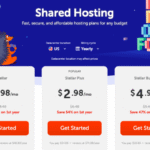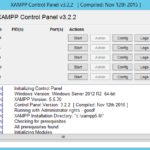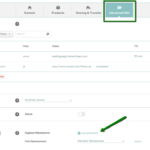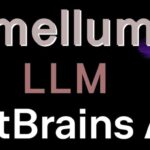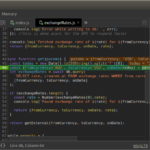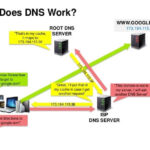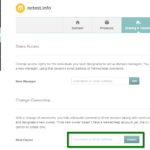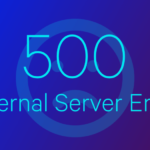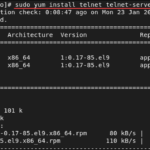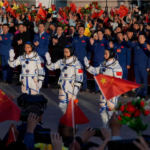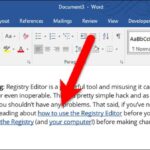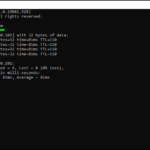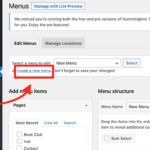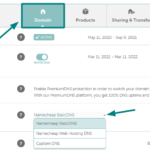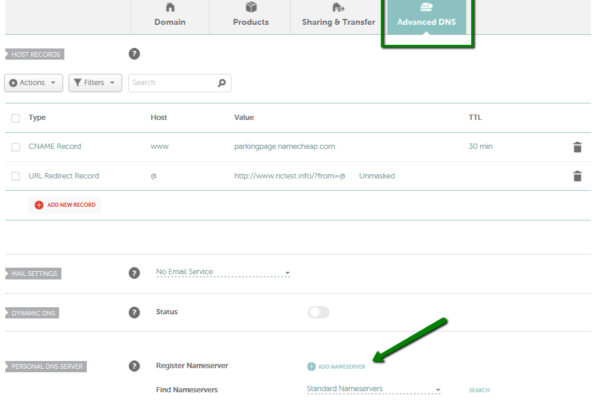
Here’s a practical guide on changing nameservers for your domain.
Step-by-Step Guide to Changing Nameservers Let’s say you bought your domain from GoDaddy and are hosting with HostGator, which gave you the following nameservers: ns1.hostgator.com ns2.hostgator.com Here’s how to change your nameservers in GoDaddy: Go to GoDaddy’s website. Enter your login credentials to access your account. From your dashboard, find and click on “My Products.”…