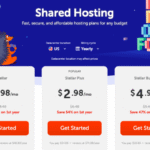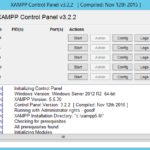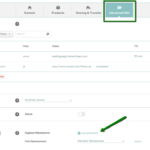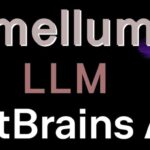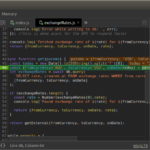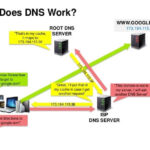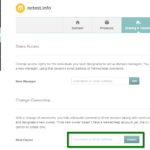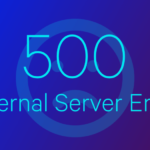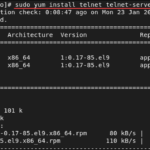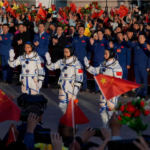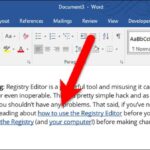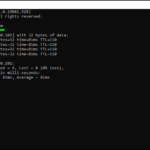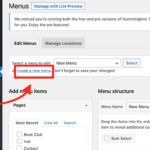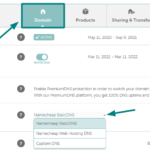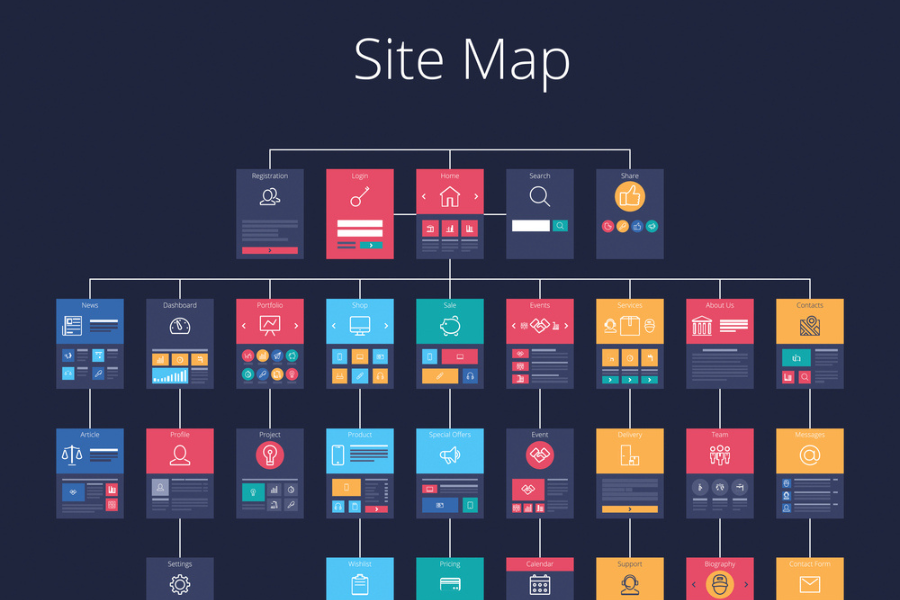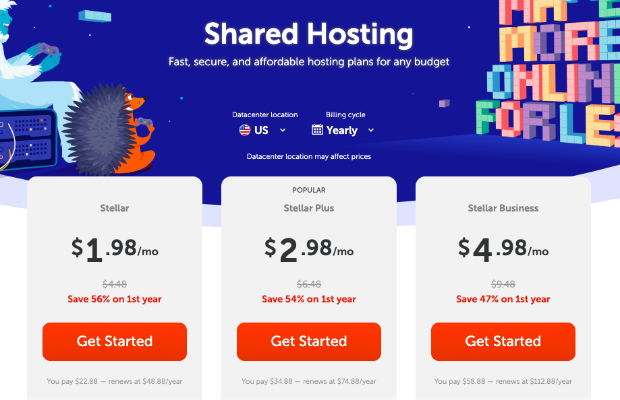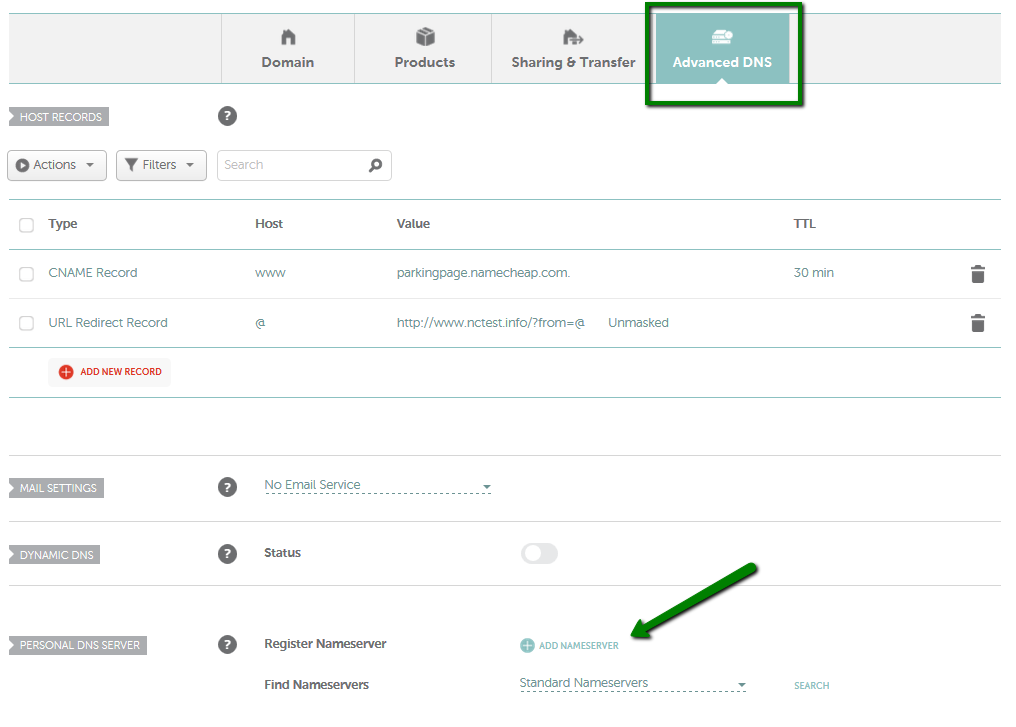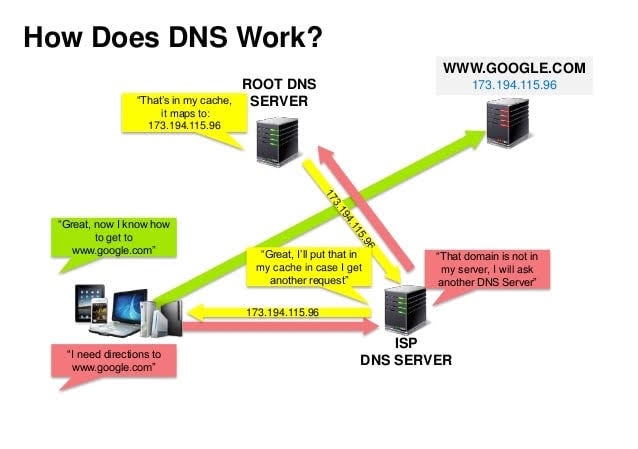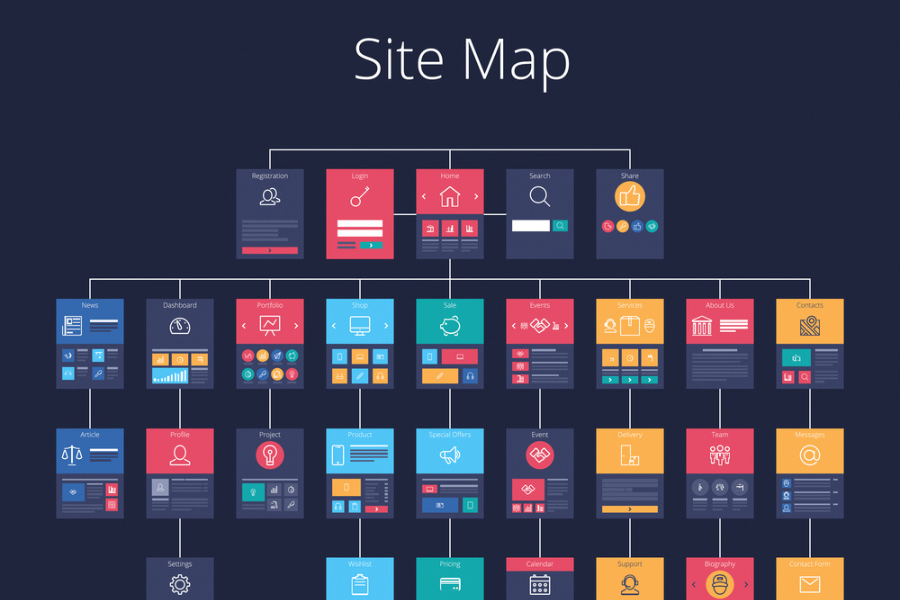
Googlebot moves from one page to another, gathering information about the links it encounters and how they’re connected. Google uses this data to generate search results and to figure out what content is most relevant for specific searches.
Given how popular Google is and how important organic traffic is, it’s crucial to help this bot understand your website. This is where sitemaps come into play.
A sitemap (or XML sitemap) is a file that your visitors won’t see; it’s designed just for search engines. It lists all the pages on your site and serves as a valuable resource for Googlebot.
Why You Should Use a Sitemap
While you technically don’t need a sitemap for Googlebot to find your site, having one ensures that it sees everything you want it to. A sitemap does two main things:
- Complete Coverage: It lists all the pages on your site, making sure Googlebot discovers and explores everything.
- Contextual Info: It includes metadata about each page, which helps the bot understand how your pages are organized, when they were last updated, and their relationships to one another.
Creating a sitemap is essential for making sure Googlebot sees all your content and understands how it’s structured. Luckily, making one isn’t difficult.
How to Create a Sitemap for Your Website
Most websites don’t come with a sitemap out of the box, so you’ll need to create one. Here are some common methods:
- Build it Manually: This allows for full customization but is best suited for experienced web developers.
- Use Built-in Tools: Many website builders and Content Management Systems (CMS) offer easy tools or plugins for generating sitemaps. For example, WordPress users can quickly install a plugin to handle this.
- Online Sitemap Generators: These tools work across various platforms and are usually quick and straightforward. You won’t need to install anything, making them a hassle-free option.
To illustrate the last and most flexible option, let’s take a look at the aptly-named XML-Sitemaps generator:
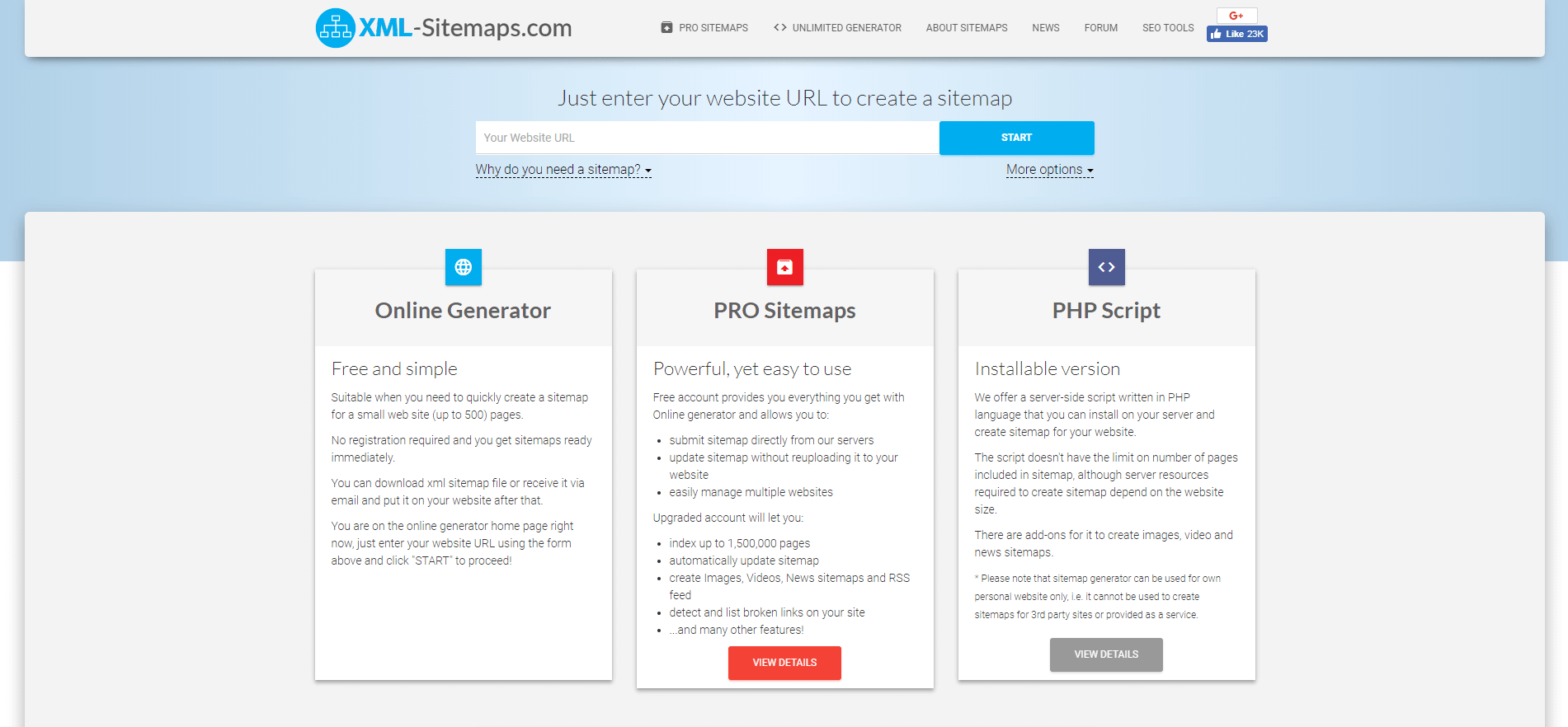
This tool is easy to use, and free as long as your website contains fewer than 500 pages. All you have to do is enter your site’s main URL into the field at the top of the page, and then click on Start. The generator will crawl your site, which will take a few minutes (depending on your site’s size):
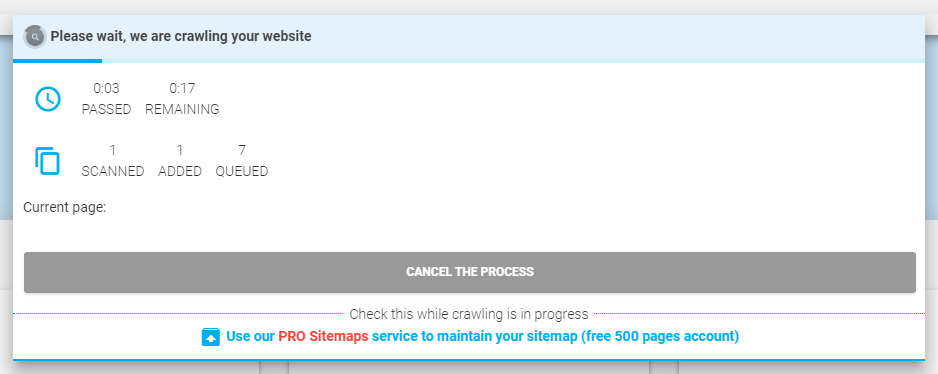
You’ll then be provided with a summary page, like this one:
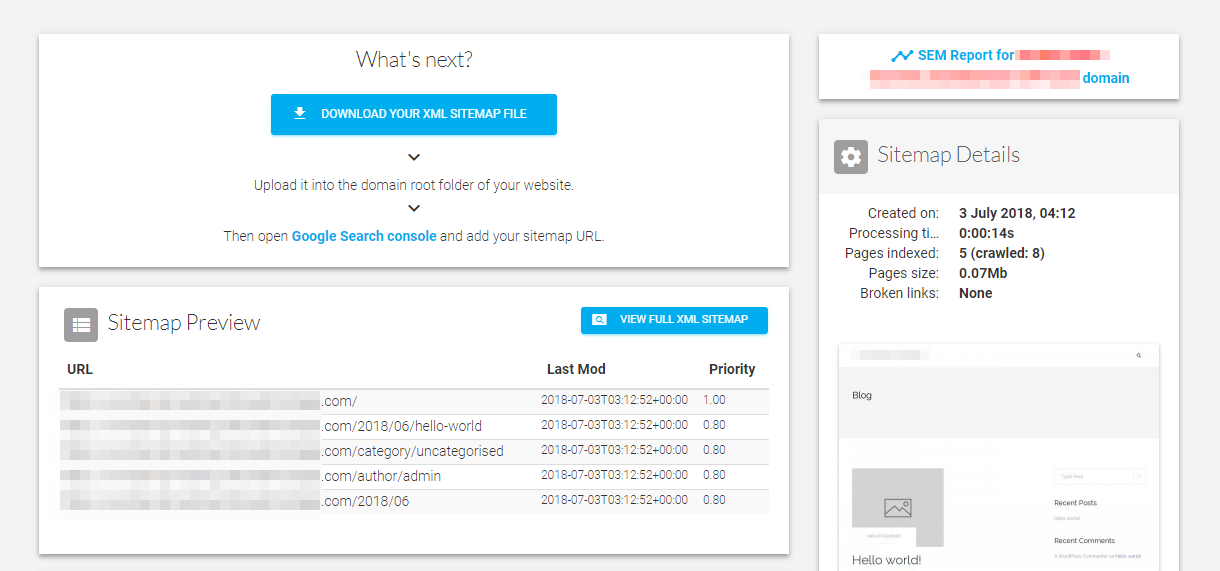
You can select the View Full XML Sitemap button to see what your sitemap actually looks like:
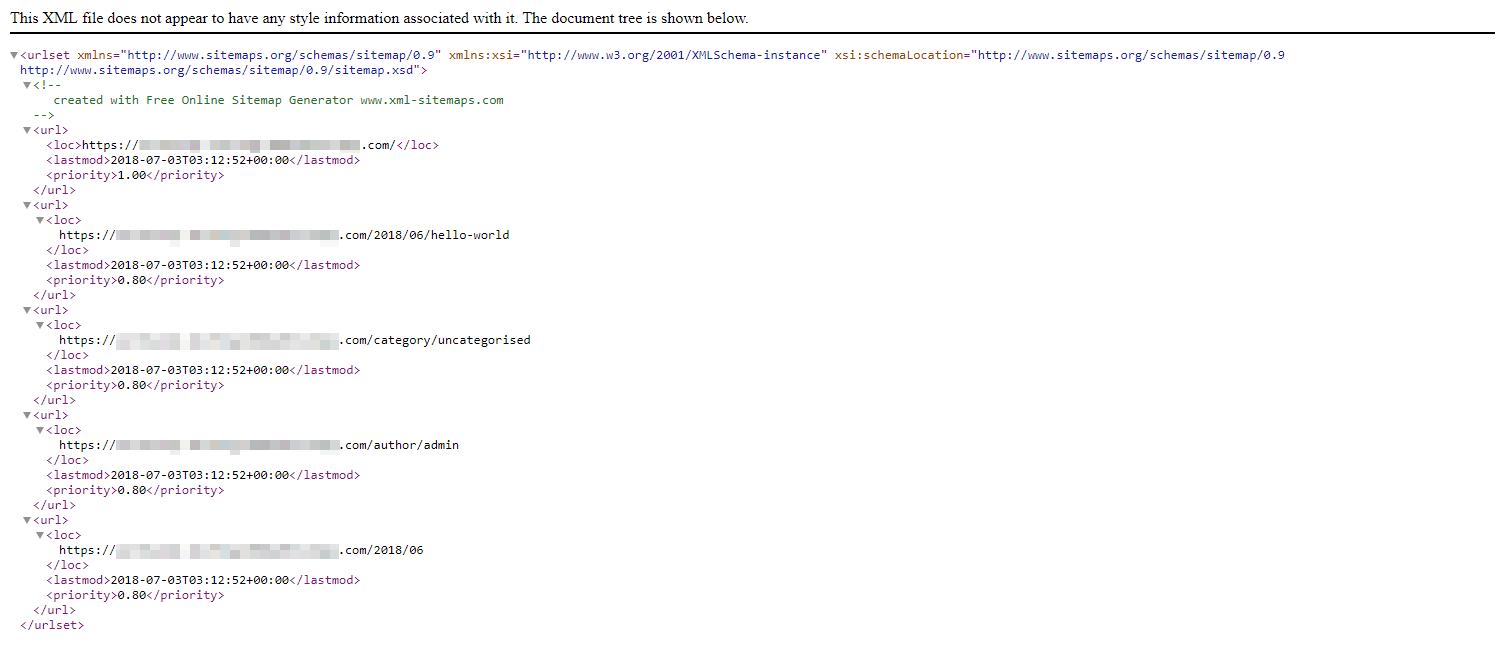
Then, choose Download Your XML Sitemap File to save it to your computer. After that, all you have to do is upload the file into the root directory of your website. If you’re not sure how to do that, check out our File Transfer Protocol (FTP) guide for all the details.
How to Let Google Know About Your New Sitemap
This last step is technically optional. If you create a sitemap and upload it to your site, Googlebot will find it eventually. However, you can speed up the process, and prompt the bot to take a look at this new information sooner. To do that, you’ll need to add your sitemap to Google Search Console:
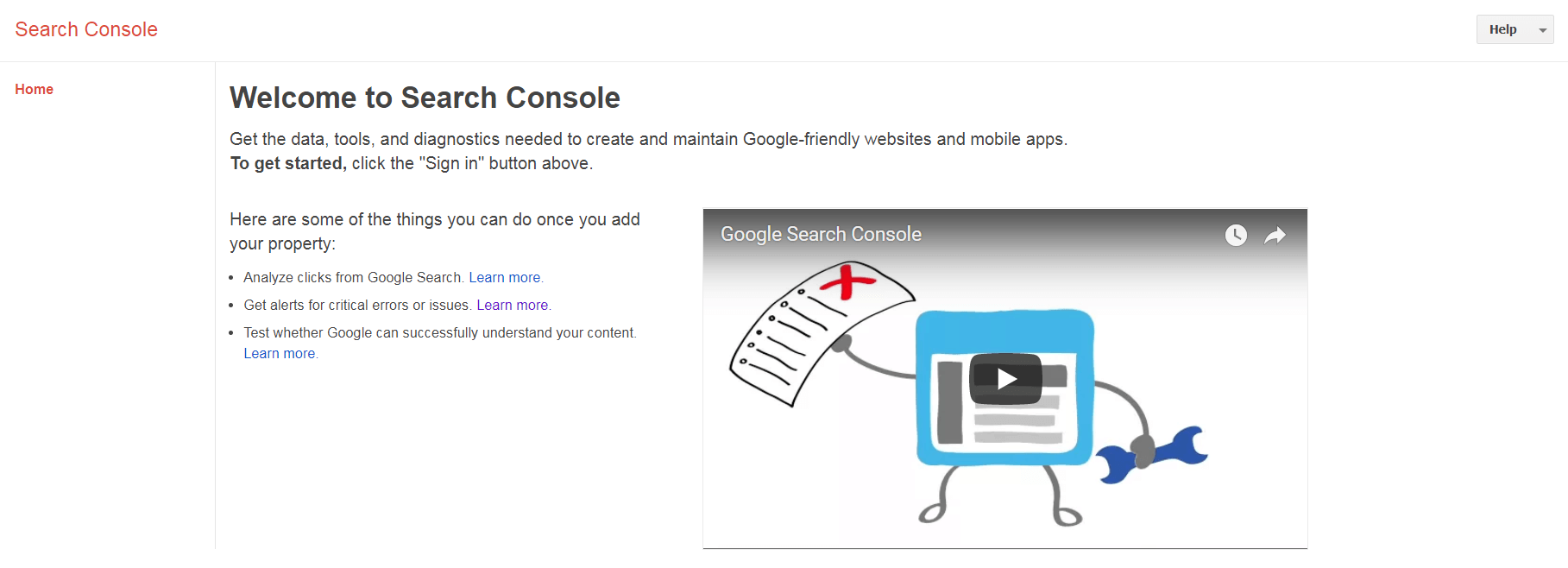
This is a dashboard that provides several handy tools for managing your website. It’s completely free, and all you’ll need is a Google account. If you haven’t used the Search Console before, you’ll need to add your site as a new property first.
Then, select your site from the Search Console main page:
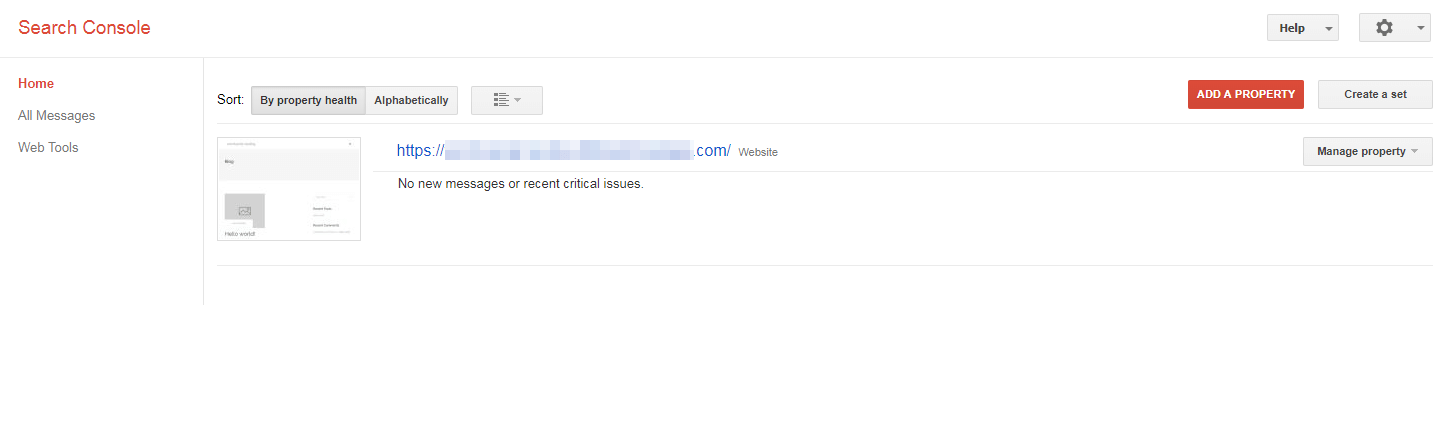
You’ll be taken to a central dashboard, where you’ll want to navigate to Crawl > Sitemaps:
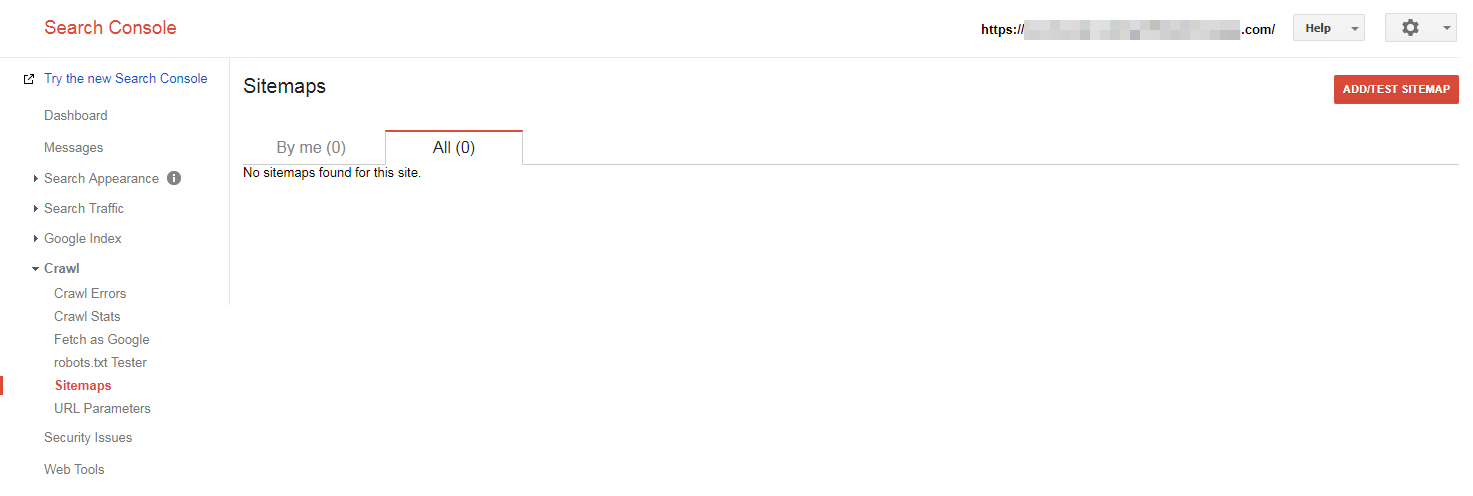
Select the Add/Test Sitemap button, enter the URL where your sitemap is located, and hit Submit:
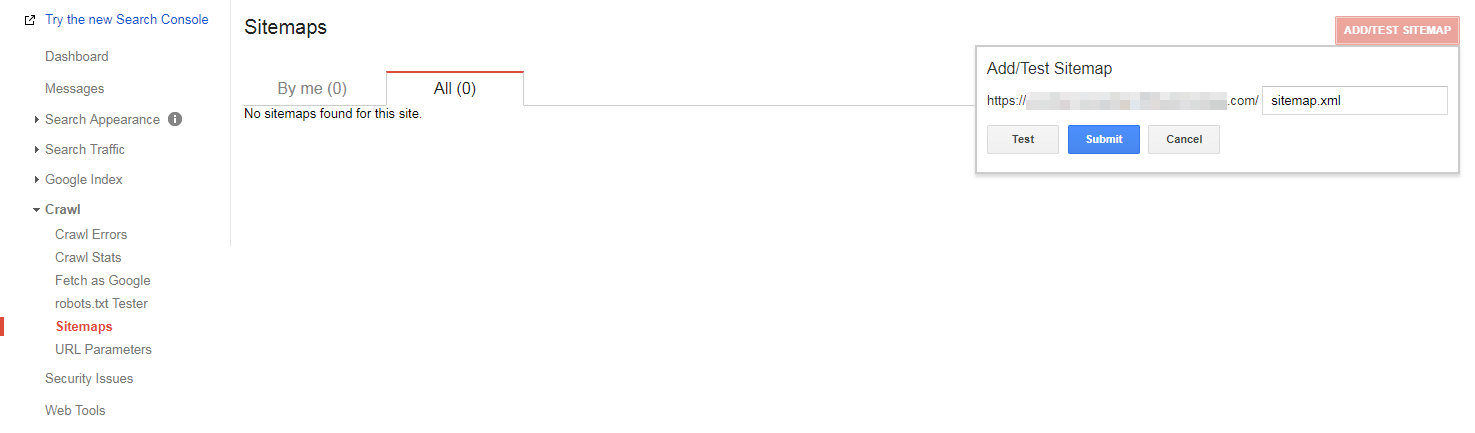
After that, if you refresh the page you’ll see your new sitemap listed:
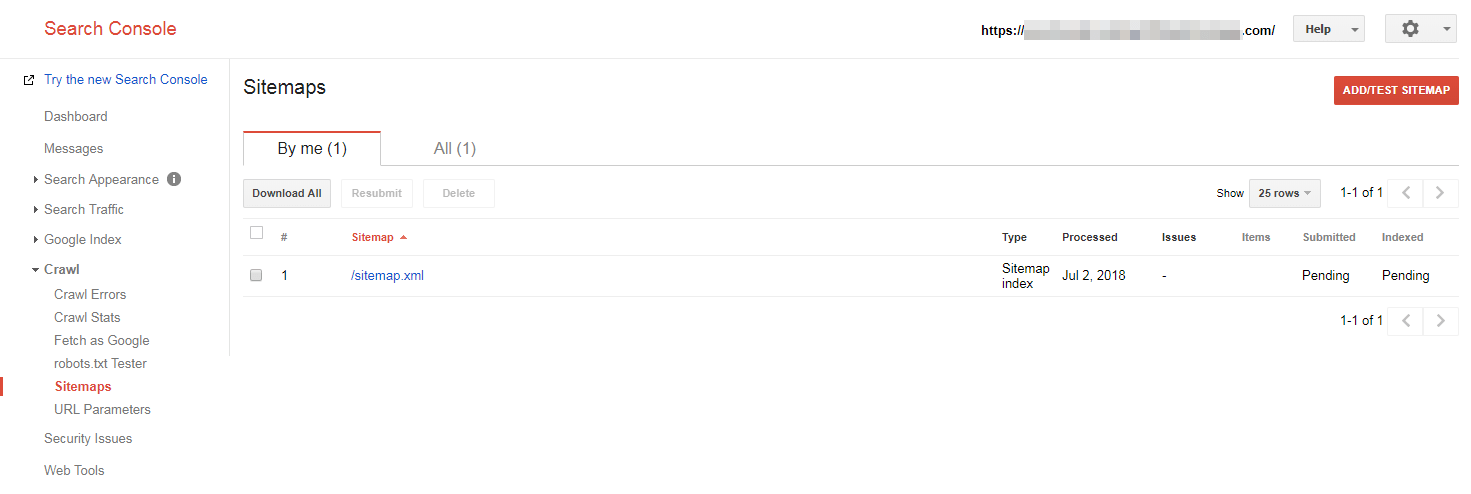
That’s it! Google will be informed about your new sitemap and should check it out soon. Meanwhile, you may want to explore the rest of what the Search Console has to offer. For instance, you can see if Googlebot encounters any errors when crawling your site under Crawl Errors, and view details on its activity under Crawl Stats.
What Is A Sitemap Conclusion
Effective SEO involves a lot more than just using keywords on your website. It also requires providing search engines like Google with all the information they need to make sense of your content.
Creating a sitemap is one of the simplest and best ways to do that. This list of pages will tell search engine crawlers everything they need to know about your site’s pages and structure. As we’ve seen, you can easily build a sitemap using an online generator. Then you’ll simply need to upload it to your site and add it to Google Search Console to speed up the crawling process.