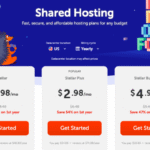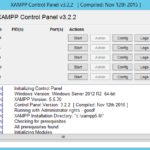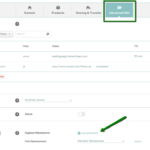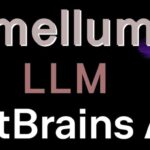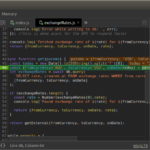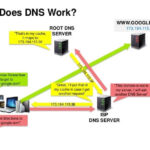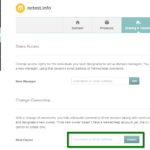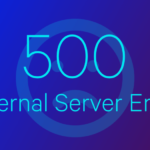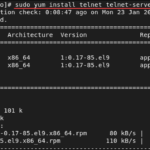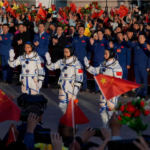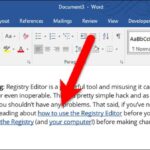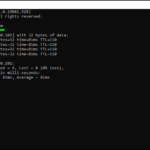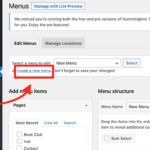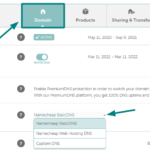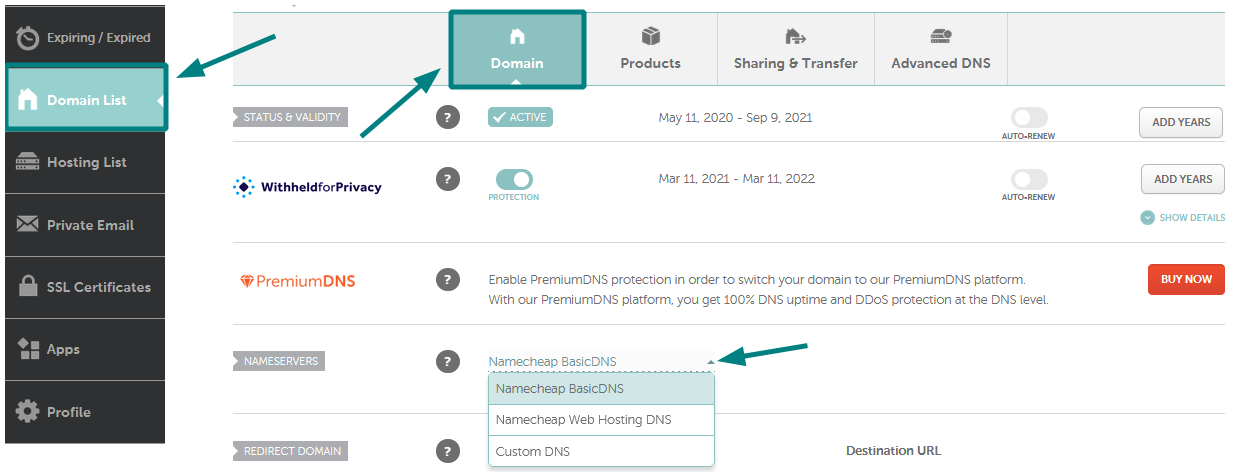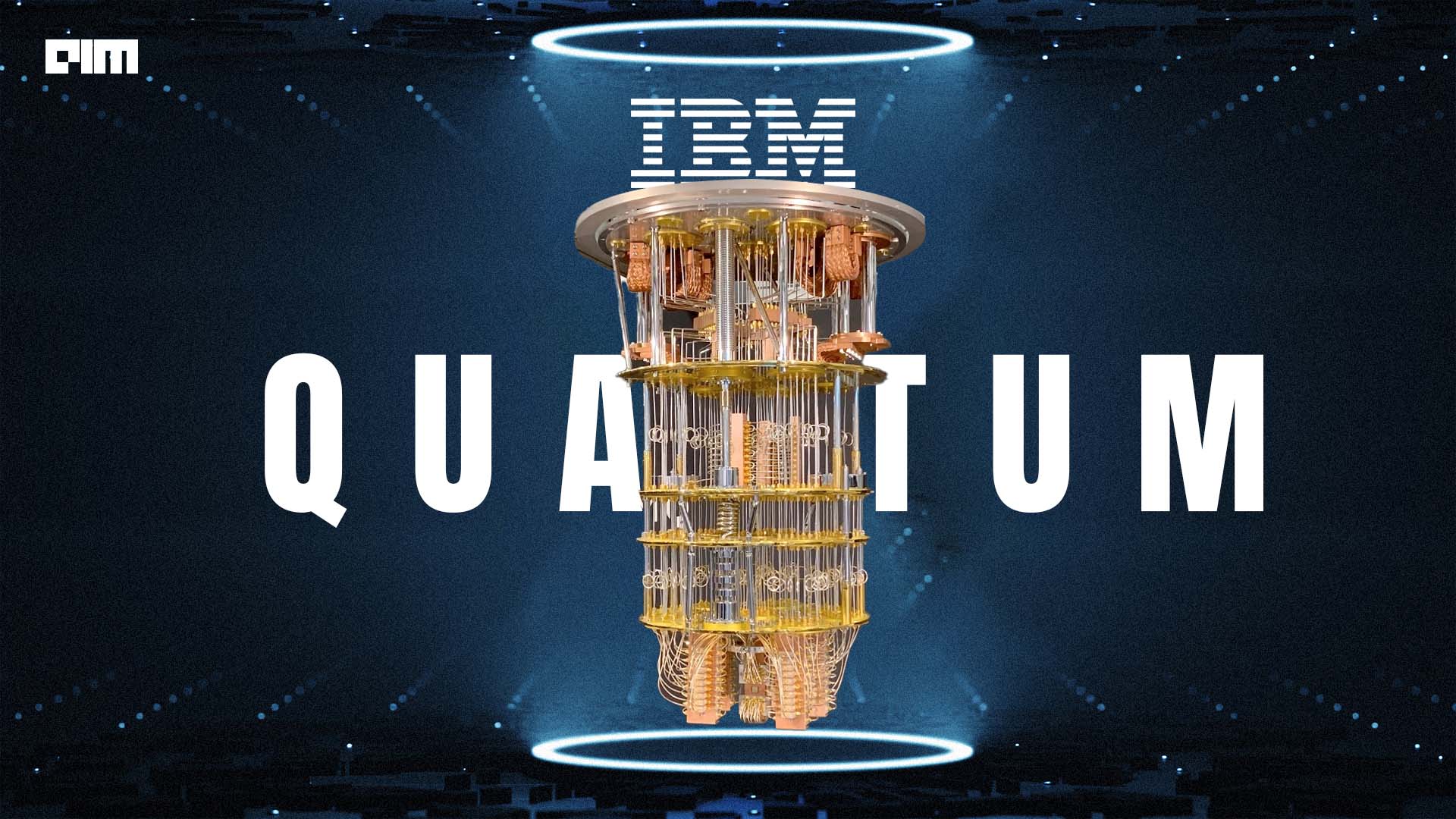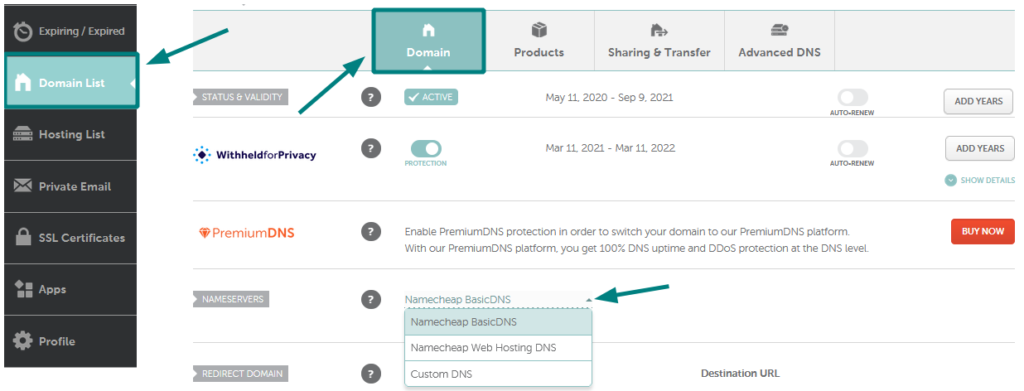
Firstly, go to the website where you bought your domain. After logging in, find the section that manages your domains. Look for the specific domain you want to work on.
Inside that section, there should be an option to handle the nameservers. It might be called something like “Nameservers” or “DNS Settings.” When you find it, you’ll see the current nameservers associated with your domain.
To change the nameservers, just swap the old ones with the new nameservers your new hosting provider or DNS service gave you. Delete the old nameservers and carefully type in the new ones.
After you’ve made the changes, don’t forget to save them. This ensures your modifications take effect. Usually, you’ll find a “Save” or “Update” button for this purpose. Click on that to confirm your changes.