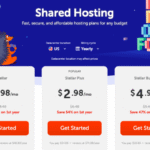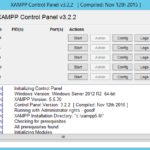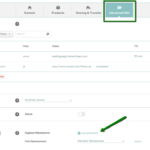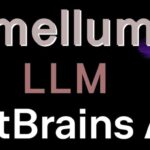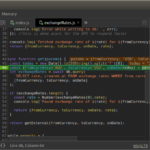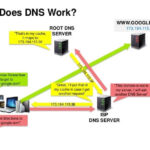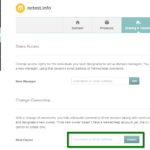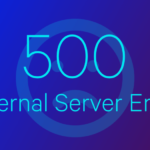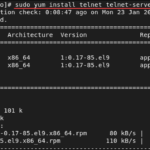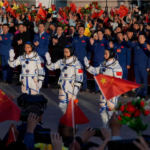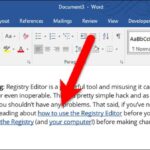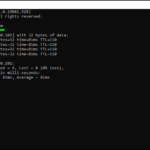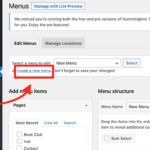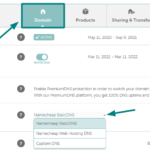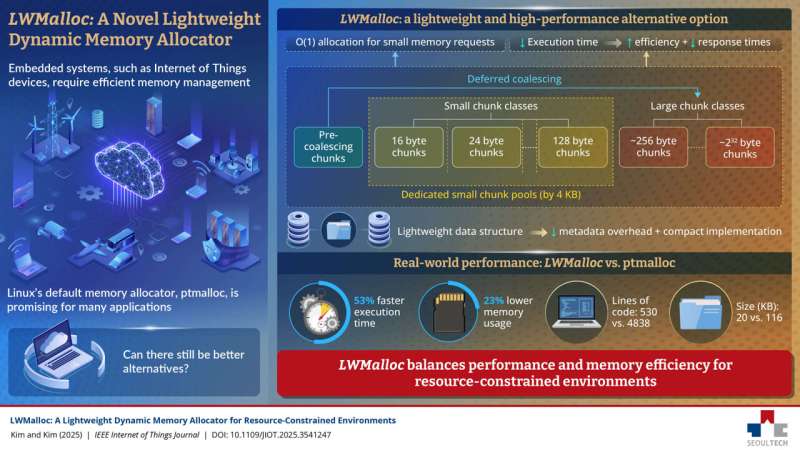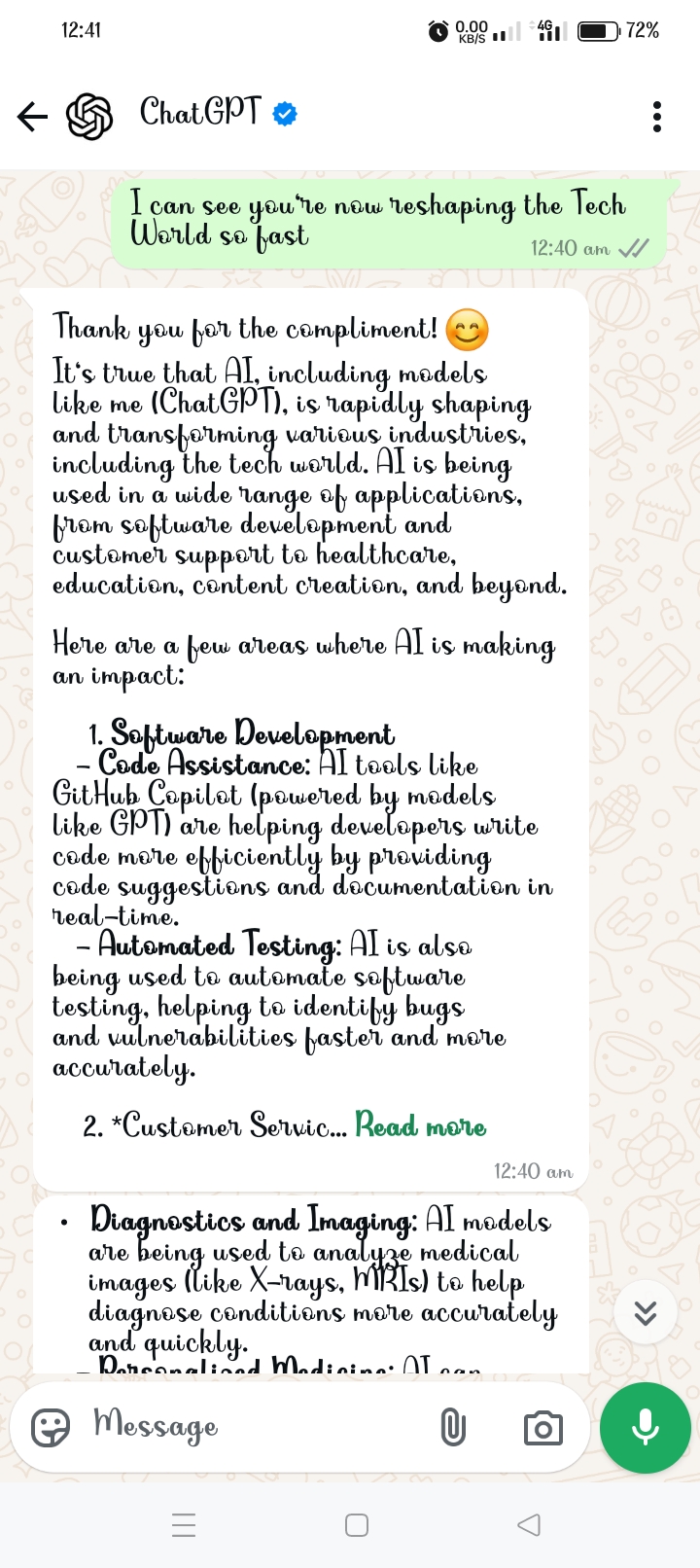10 Computer Software Examples (Plus Definitions and FAQs)
Updated October 12, 2024
Computer software plays a crucial role in ensuring your devices function properly and help you achieve your goals. Whether for professional or personal use, understanding the various types of software can help you choose the right tools for your needs. In this article, we’ll define computer software, highlight 10 types of software, and answer frequently asked questions.
What is Computer Software?
Computer software refers to a collection of programs, data, and instructions that enable a computer’s hardware to perform tasks and help users accomplish their objectives. Hardware refers to the physical components of a computer, such as the motherboard, memory, and storage devices. Software is essential because it acts as the intermediary between you and the hardware, enabling your device to perform desired functions efficiently.
For businesses, software is an integral part of daily operations, helping streamline tasks, improve productivity, and meet organizational goals. As a professional, it’s important to understand the different software programs available and how to leverage them effectively in your work.
10 Types of Computer Software
Here are 10 different types of computer software, each designed for specific purposes:
1. Application Software
Application software, often referred to simply as “apps,” are programs designed to perform specific tasks directly for the user. They help you complete a wide variety of functions and can be installed on your device. Examples include:
- Word Processors (e.g., Microsoft Word) for writing, editing, and formatting text.
- Spreadsheets (e.g., Microsoft Excel) for organizing and analyzing data.
- Databases (e.g., Microsoft Access) for storing, sorting, and managing information.
- Multimedia Apps (e.g., Adobe Photoshop) for creating and editing text, images, video, and audio.
- Email Apps (e.g., Outlook, Gmail) for sending, receiving, and managing emails.
- Internet Browsers (e.g., Google Chrome, Firefox) for accessing and navigating the web.
2. System Software
System software operates in the background and facilitates communication between the computer’s hardware and application software. It ensures that everything runs smoothly and efficiently. Examples include:
- Operating Systems (e.g., Windows, macOS) that manage system resources.
- Memory Management that allocates and tracks computer memory.
- File Management Systems that help organize and store files.
3. Middleware
Middleware software acts as a bridge between different software programs, allowing them to communicate with one another. It manages data and helps applications run efficiently across different systems. Examples include:
- Database Middleware for connecting software applications to databases.
- Communication Middleware for facilitating messaging between different software components.
4. Driver Software
Driver software enables external hardware devices to interact with your computer. It translates commands between the hardware and the operating system. Each external device typically requires a specific driver to function correctly. Examples include:
- Printer Drivers to help your computer communicate with a printer.
- Mouse Drivers for wireless or USB-connected mice.
- Network Drivers for managing Wi-Fi or Ethernet connections.
5. Programming Software
Programming software is used by developers to write, test, and debug code. It helps programmers create software and applications. Examples include:
- Integrated Development Environments (IDEs) (e.g., Visual Studio) for coding and testing.
- Compilers that convert code into machine language.
- Debugging Tools for identifying and fixing errors in code.
6. Freeware
Freeware refers to software that is available for download and use without any charge. These applications can be used by individuals or businesses without needing to pay for the software. Examples of freeware include:
- Skype for voice and video calls.
- Adobe Reader for viewing PDF files.
- WhatsApp for instant messaging and calling.
7. Open-Source Software
Open-source software allows users to view, modify, and distribute the source code. This promotes collaboration and community-driven improvements. Examples include:
- Firefox (internet browser).
- LibreOffice (office suite).
- GIMP (image editing software).
8. Proprietary Software (Closed Software)
Proprietary software, or closed-source software, is owned and controlled by the developer or company that created it. Users must pay to access the software, and they cannot modify or redistribute the source code. Examples include:
- Microsoft Office (word processing, spreadsheets, etc.).
- Adobe Flash Player (multimedia plugin).
- Java (programming language and runtime environment).
9. Shareware
Shareware is a type of software that is distributed for free initially but requires payment after a trial period. During the trial, users can access most or all features, and they can decide if they want to continue using it. Examples include:
- Adobe Photoshop (photo editing software).
- Netflix (streaming service with a free trial period).
- YouTube TV (streaming television with a trial period).
10. Utility Software
Utility software is designed to help maintain and optimize your computer’s performance. These programs assist with system management and ensure that everything runs efficiently. Examples include:
- Antivirus Software (e.g., Norton, McAfee) for protecting against malware and viruses.
- Disk Cleaners (e.g., CCleaner) to remove unnecessary files and improve system performance.
- Data Backup Tools for safely storing your files.
Frequently Asked Questions (FAQs)
Q: What’s the difference between system software and application software?
System software runs in the background and helps manage hardware resources, while application software is used by the end-user to perform specific tasks, such as writing documents or editing photos.
Q: Is freeware the same as open-source software?
Not exactly. While both are free, freeware is usually proprietary software that is offered for free but cannot be modified. Open-source software allows users to modify and share the source code.
Q: Can I use proprietary software for free?
Typically, proprietary software requires payment for access, though some offer limited free versions or trial periods.
Q: How do I know if my device needs updated drivers?
If you experience issues with external devices (like printers or mice), or if a new device isn’t working correctly, it may be due to outdated or missing drivers.
Understanding the different types of computer software is key to choosing the right tools for your personal or professional tasks. Whether you need to manage data, communicate with others, or protect your device, the right software can enhance your productivity and make your device work more efficiently.