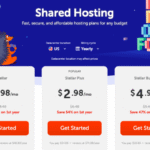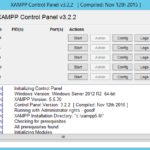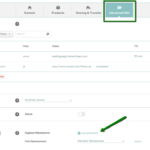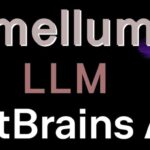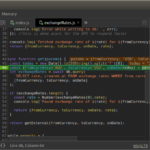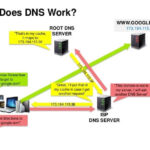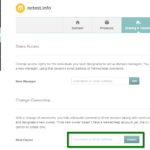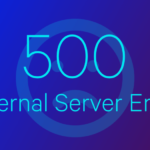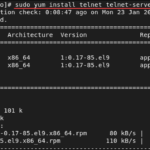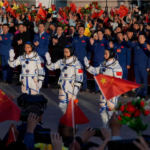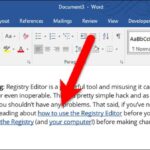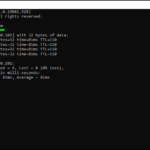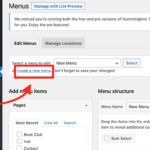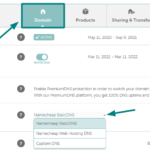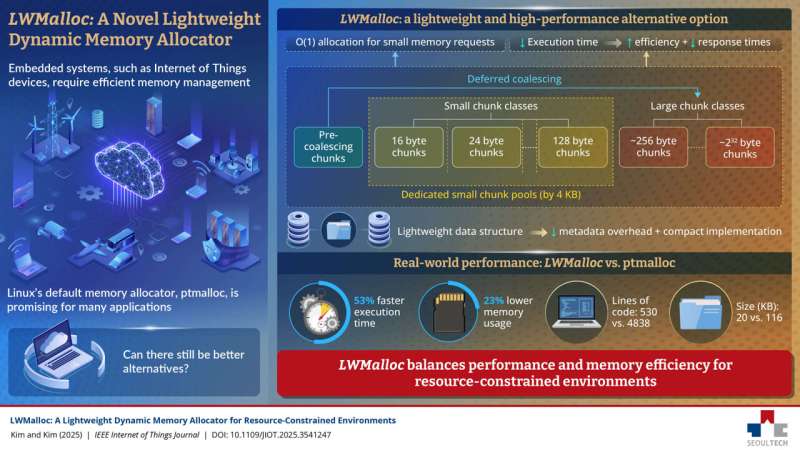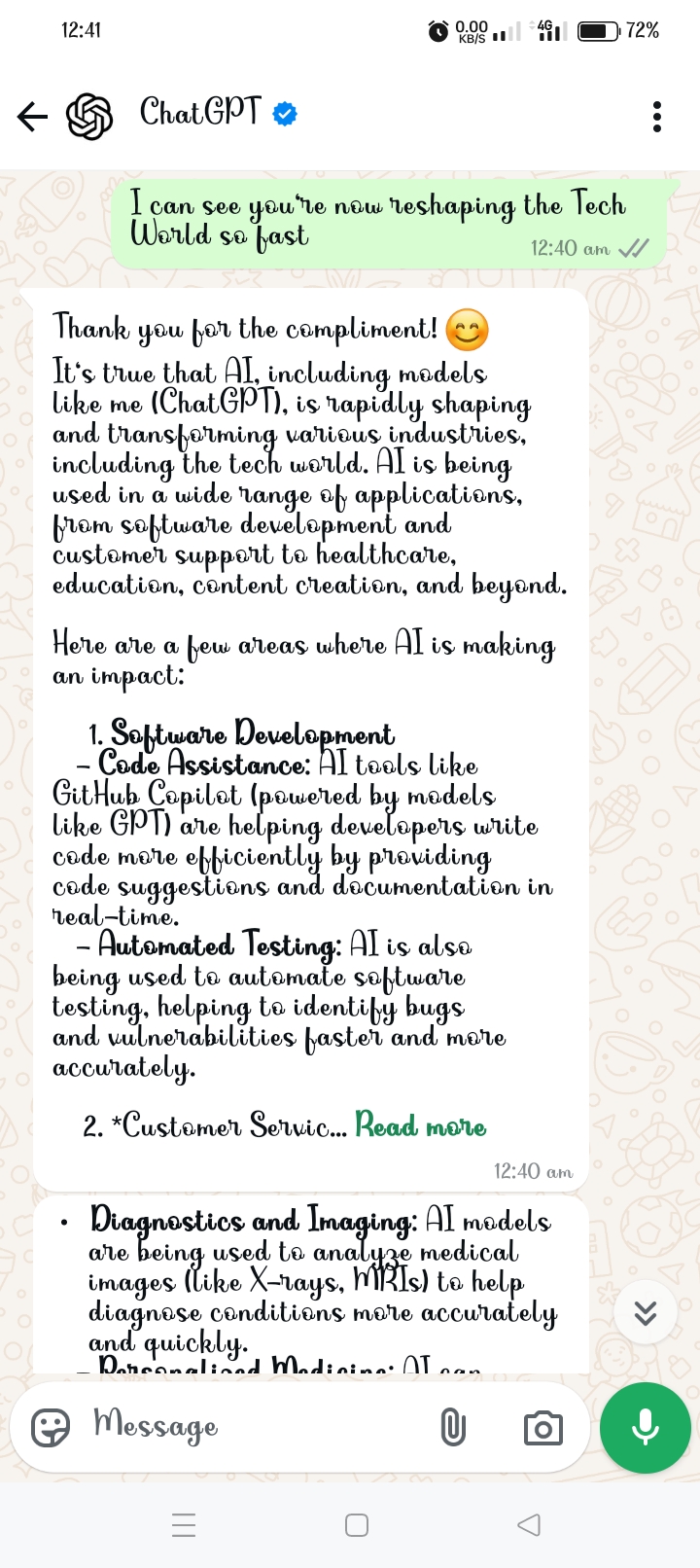Free Graphic Design Software
- Canva
- User-friendly design tool with a drag-and-drop interface. Provides a large library of templates, icons, and fonts. Ideal for creating professional-looking designs quickly. Best suited for beginners and non-designers.
- Inkscape
- Open-source vector graphics editor with features comparable to Adobe Illustrator. Offers advanced vector manipulation tools and supports a wide range of file formats. Suitable for detailed and scalable designs.
- Gravit Designer
- Versatile vector design app that works online and offline. Provides a clean interface and a robust set of tools for vector editing. Great for both beginners and more experienced designers.
- Vectr
- Simple, browser-based vector graphics editor with a user-friendly interface. Ideal for quick, straightforward designs and basic vector editing. Suitable for beginners and casual users.
- Krita
- Open-source painting tool with features geared towards digital artists and illustrators. Supports various brush engines and painting techniques. Ideal for creating detailed digital artwork and illustrations.
- GIMP (GNU Image Manipulation Program)
- Powerful open-source raster graphics editor, similar to Adobe Photoshop. Offers advanced image manipulation tools and supports various plugins. Best for detailed photo editing and graphic design.
- MediBang Paint
- Free digital painting and comic creation software with a range of brushes and tools. Includes features for comic panel creation and cloud storage for your projects. Ideal for illustrators and comic artists.
- DesignEvo
- Online logo maker with customizable templates and design elements. Allows for easy creation of professional-looking logos without requiring design skills. Suitable for quick and simple logo creation.
- Hatchful by Shopify
- AI-powered logo maker that generates logo designs based on user preferences and inputs. Offers a variety of styles and customization options. Great for small businesses and startups.
- Looka
- AI-driven logo creation tool that produces logo designs based on user-provided details and preferences. Features a wide selection of icons and fonts. Ideal for users seeking a quick and easy logo design solution.
- Figma
- Browser-based design tool focused on UI/UX design with real-time collaboration features. Offers vector editing, prototyping, and design systems. Best for teams working on web and mobile design projects.
- Lunacy
- Free graphic design software for Windows with vector editing and collaborative features. Supports Sketch files and includes a range of design tools. Suitable for vector-based design and team collaboration.
- Snappa
- Online design tool designed for creating social media graphics, ads, and other visual content. Features a simple interface and a library of templates. Ideal for users needing quick design solutions.
- Piktochart
- Design tool specialized in creating infographics and visual reports. Offers customizable templates and a variety of visual elements. Great for making data and information more engaging.
- Crello
- Online graphic design tool with a wide array of templates and design elements. Provides easy-to-use features for creating various types of graphics. Suitable for both beginners and more experienced users.
Premium Graphic Design Software
- Adobe Illustrator
- Industry-standard vector graphics editor with a comprehensive set of tools for creating detailed and scalable designs. Integrates with other Adobe Creative Cloud apps. Best for professional designers.
- CorelDRAW
- Comprehensive vector graphics software known for its user-friendly interface and powerful features. Includes tools for layout, typography, and color management. Ideal for versatile graphic design projects.
- Affinity Designer
- Cost-effective vector graphics editor with professional features similar to Adobe Illustrator. Supports both vector and raster design. Suitable for designers seeking a one-time purchase alternative.
- Sketch
- Vector-based design tool focused on UI/UX design for web and mobile applications. Includes features for prototyping and collaboration. Best for digital designers working on interactive projects.
- Adobe Photoshop
- Leading raster graphics editor with advanced image manipulation, retouching, and compositing tools. Widely used for photo editing and graphic design. Best for professionals needing extensive image editing capabilities.
- Adobe XD
- Design and prototyping tool for creating user experiences and interfaces. Features tools for interactive prototypes and design collaboration. Ideal for UI/UX designers working on app and web design.
- Corel PaintShop Pro
- Photo editing and graphic design software with a range of creative tools. Offers advanced photo editing features and design capabilities. Suitable for users who need both photo and graphic design tools.
- Artboard Studio
- Online design tool focused on creating high-quality mockups and visual presentations. Provides templates and tools for showcasing designs in realistic environments. Great for creating product mockups and promotional materials.
- Xara Designer Pro X
- All-in-one graphic design software with advanced vector and photo editing features. Offers tools for layout, typography, and web design. Ideal for users needing a comprehensive design solution.
- Vectornator
- Vector graphic design software for macOS and iOS with powerful design tools. Includes features for vector editing, layout, and typography. Suitable for designers working on Apple devices.
- Gravit Designer Pro
- Premium version of Gravit Designer with additional features like advanced vector tools and cloud storage. Offers enhanced capabilities for professional design work. Ideal for users needing a versatile design tool.
- Autodesk SketchBook
- Professional digital drawing and painting software with a range of brushes and tools. Supports various drawing styles and techniques. Best for artists and illustrators seeking detailed and expressive digital art tools.
- Easil
- Online design tool focused on creating templates and graphics for marketing and social media. Features drag-and-drop functionality and customizable elements. Ideal for creating engaging visual content quickly.
- Venngage
- Infographic maker with a range of premium features for creating detailed and visually appealing infographics. Provides various templates and design elements. Great for users needing professional infographics.
- Visme
- Design tool that enables users to create presentations, infographics, and other visual content. Offers a range of templates and customization options. Suitable for creating visually compelling content for various purposes.