
A computer network is a collection of two or more interconnected computers, linked either by physical cables (wired) or via wireless connections such as WiFi, facilitating the transmission, exchange, and sharing of data and resources. Creating a computer network involves the utilization of both hardware (such as routers, switches, access points, and cables) and software (including operating systems and business applications).
The configuration of a computer network is often determined by its geographic location. For instance, a LAN (local area network) connects computers within a confined physical area, like an office building, while a WAN (wide area network) is capable of linking computers across different continents. The internet serves as the most prominent example of a WAN, uniting billions of computers globally.
Furthermore, a computer network can be defined by the communication protocols it employs, the physical organization of its components, its traffic management, and its intended purpose.
Computer networks play a pivotal role in facilitating communication across various domains, including business, entertainment, and research. The internet, online search functionalities, email services, audio and video sharing platforms, e-commerce websites, live-streaming services, and social networking platforms owe their existence to the intricate workings of computer networks.
Types of Computer Networks
In response to evolving networking demands, various types of computer networks have emerged to address specific requirements. Here are the most prevalent and widely utilized categories of computer networks:
Local Area Network (LAN): A LAN interconnects computers over a relatively short distance, enabling the seamless sharing of data, files, and resources. For instance, an office building, school, or hospital may utilize a LAN to integrate all the computers within its premises. Typically, LANs are privately owned and managed.
Wireless Local Area Network (WLAN): Similar to a LAN, a WLAN facilitates connections between devices on the network wirelessly.
Wide Area Network (WAN): Spanning across extensive geographical areas, a WAN links computers from region to region or even across continents. The internet, the largest WAN, serves as a global network connecting billions of computers. WANs often employ collective or distributed ownership models for effective management.
Metropolitan Area Network (MAN): Larger than LANs yet smaller than WANs, MANs are commonly owned and managed by cities and governmental entities.
Personal Area Network (PAN): A PAN caters to the needs of an individual. For example, if you possess an iPhone and a Mac, it’s highly probable that you’ve established a PAN enabling the seamless sharing and synchronization of content such as text messages, emails, and photos between both devices.
Storage Area Network (SAN): Specialized in providing access to block-level storage, a SAN facilitates shared network or cloud storage that appears and operates like a storage drive physically connected to a computer.
Campus Area Network (CAN): Also known as a corporate area network, a CAN surpasses the scale of a LAN yet remains smaller than a WAN. CANs are commonly implemented in locations like colleges, universities, and business campuses.
Virtual Private Network (VPN): Operating as a secure, point-to-point connection between two network endpoints (nodes), a VPN establishes an encrypted channel safeguarding a user’s identity, access credentials, and all transferred data from potential hacking threats.
Crucial Networking Terminologies
When discussing computer networking, understanding these key terms and concepts is essential:
IP Address: An IP address is a distinctive numerical label assigned to each device connected to a network using the Internet Protocol for communication. It denotes the host network of the device and its specific location within that network. Data transmission between devices involves a ‘header’ containing the IP addresses of both the sending and receiving devices.
Nodes: Nodes serve as connection points within a network, capable of receiving, sending, creating, or storing data. Each node must have a form of identification, typically an IP address. Examples of nodes encompass computers, printers, modems, bridges, and switches. Essentially, any network device capable of recognizing, processing, and transmitting information to other network nodes qualifies as a node.
Routers: Routers, physical or virtual devices, facilitate the transmission of data packets between networks. They analyze data within packets to determine the most efficient path for reaching the intended destination. Routers continue to forward data packets until they reach the designated destination node.
Switches: Switches connect various devices within a network and manage node-to-node communication, ensuring that data packets arrive at their intended endpoints. While routers handle information between networks, switches oversee communication between nodes within a single network. ‘Switching’ in the context of computer networks refers to the process of transferring data between devices. There are three primary types of switching:
- Circuit switching establishes a dedicated communication path between nodes, ensuring the full bandwidth is exclusively available for the transmission along that path.
- Packet switching involves breaking down data into smaller independent components called packets, reducing the network’s overall demands. These packets traverse the network to reach their final destination.
- Message switching transmits a complete message from the source node, passing through switches until it arrives at the target node.
Ports: Ports signify specific connections between network devices, identified by numerical values. If an IP address is akin to a hotel’s address, ports are similar to room numbers or suites within the hotel. Computers use port numbers to direct specific messages to particular applications, services, or processes.
Network Cable Types: The most prevalent network cable types include Ethernet twisted pair, coaxial, and fiber optic cables. Selection of the cable type depends on factors such as network size, arrangement of network elements, and the physical distance between devices.



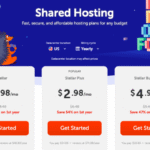

















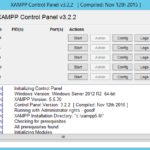





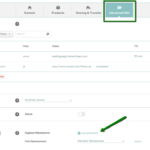
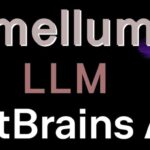



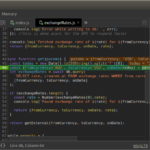














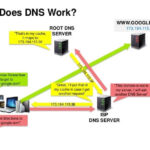


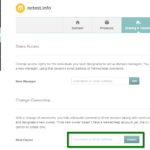







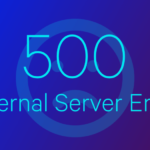





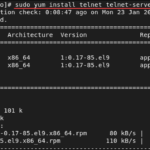
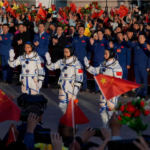








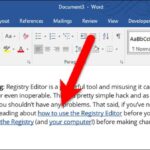



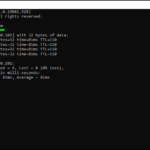



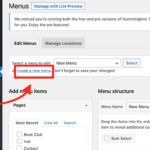







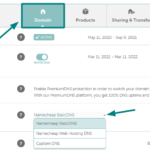


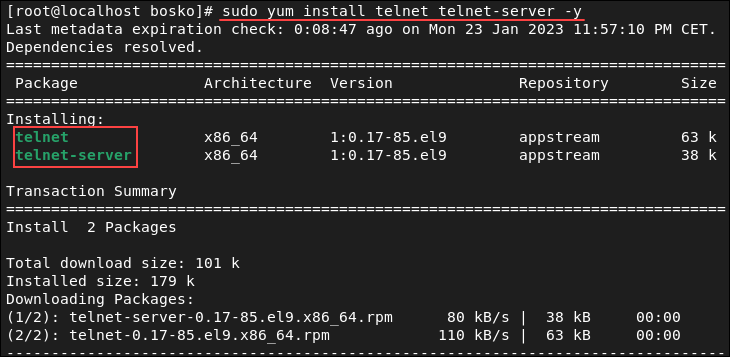
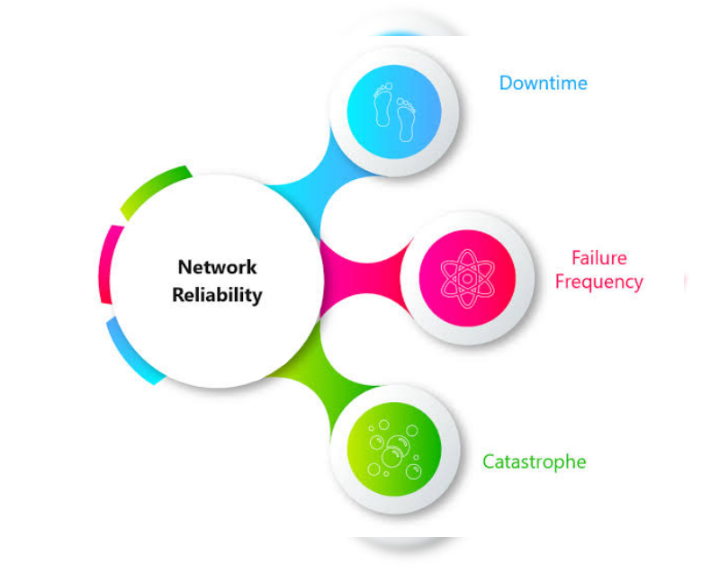


Nice info brother