
- Get a domain name and hosting: Choose a unique domain name that reflects your brand and find a hosting provider that suits your needs.
- Install WordPress: Many hosting providers offer one-click WordPress installation. If not, you can download the WordPress package from wordpress.org, and then upload it to your server using an FTP client.
- Log in to WordPress: After installation, you can log in to your WordPress site by visiting yourdomain.com/wp-admin. Use the username and password you created during the installation process.
- Choose a theme: WordPress offers a wide range of free and premium themes. You can select one that aligns with your brand and website requirements. To find a suitable theme, navigate to the “Appearance” section in your WordPress dashboard and click on “Themes.”
- Customize your website: Use the WordPress Customizer to make changes to the appearance of your website. You can adjust elements such as colors, fonts, layout, and more. Most themes come with customization options to help you create a unique look.
- Install plugins: WordPress plugins add functionality to your website. Popular plugins include Yoast SEO for search engine optimization, Contact Form 7 for creating forms, and WooCommerce for setting up an online store. You can search for and install plugins from the “Plugins” section in your WordPress dashboard.
- Create pages and posts: Start by creating essential pages like “Home,” “About Us,” “Services,” and “Contact.” Use the “Pages” section in your dashboard to create static content. For dynamic content, such as blog posts, use the “Posts” section.
- Optimize for SEO: Install an SEO plugin like Yoast SEO to optimize your website for search engines. Add relevant keywords, meta descriptions, and alt text to images to improve your website’s visibility.
- Set up navigation menus: Create a user-friendly navigation menu to help visitors easily navigate your website. You can set up menus in the “Appearance” section of your WordPress dashboard.
- Test and launch: Before launching your website, thoroughly test its functionality, responsiveness, and user experience. Make sure that it looks good on different devices and web browsers. Once you are satisfied with the website’s performance, you can officially launch it for the public to see.
Websites should be regularly updated with fresh content and security patches to keep it running smoothly.



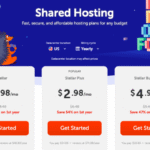

















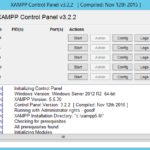





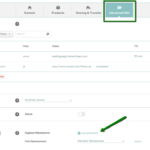
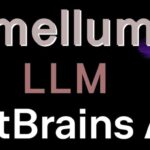



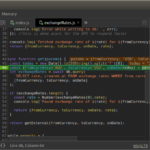














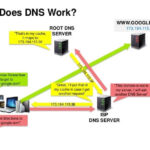


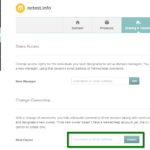







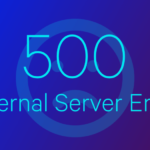





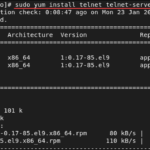
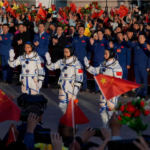








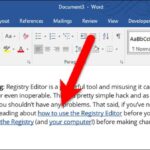



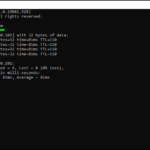



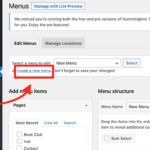







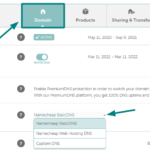

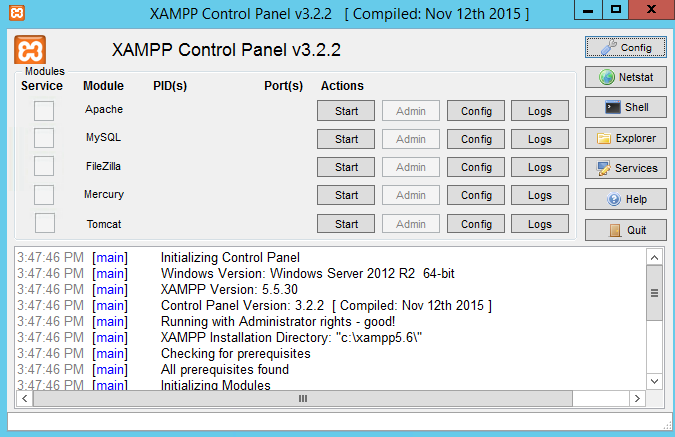


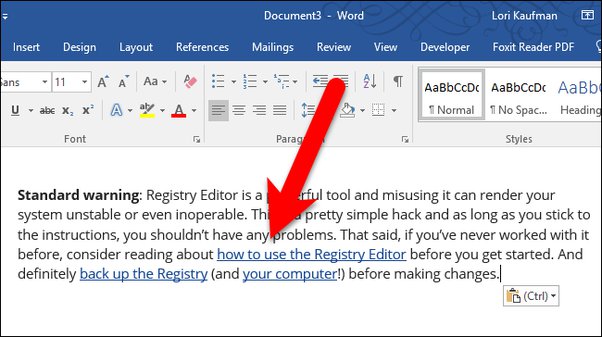
One thought on “How to create a website in wordpress”