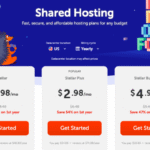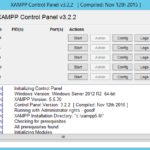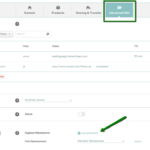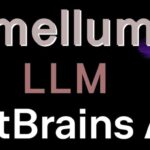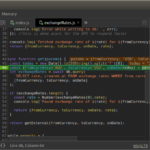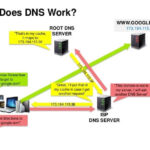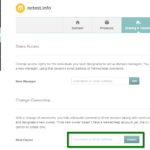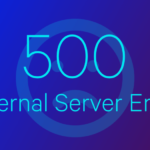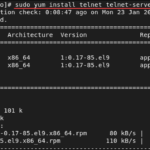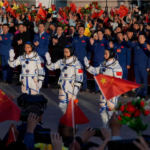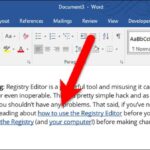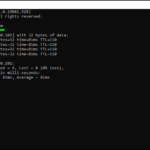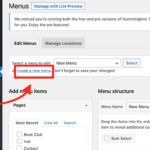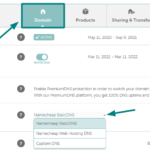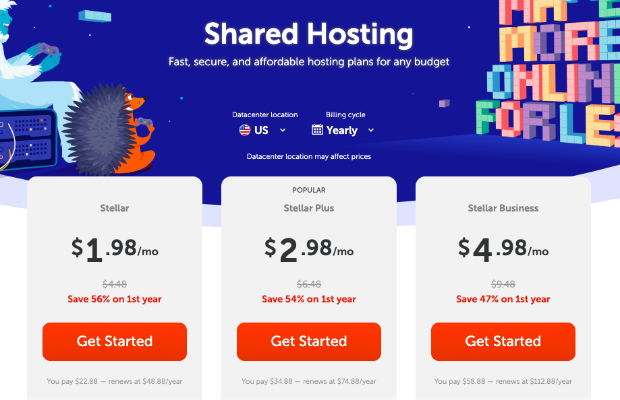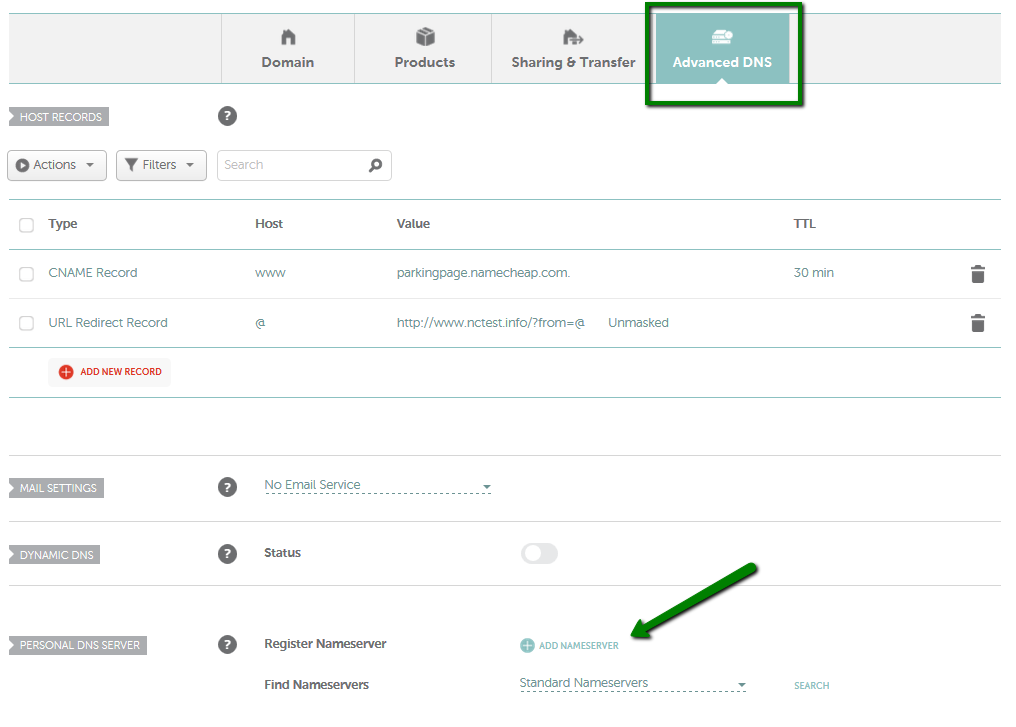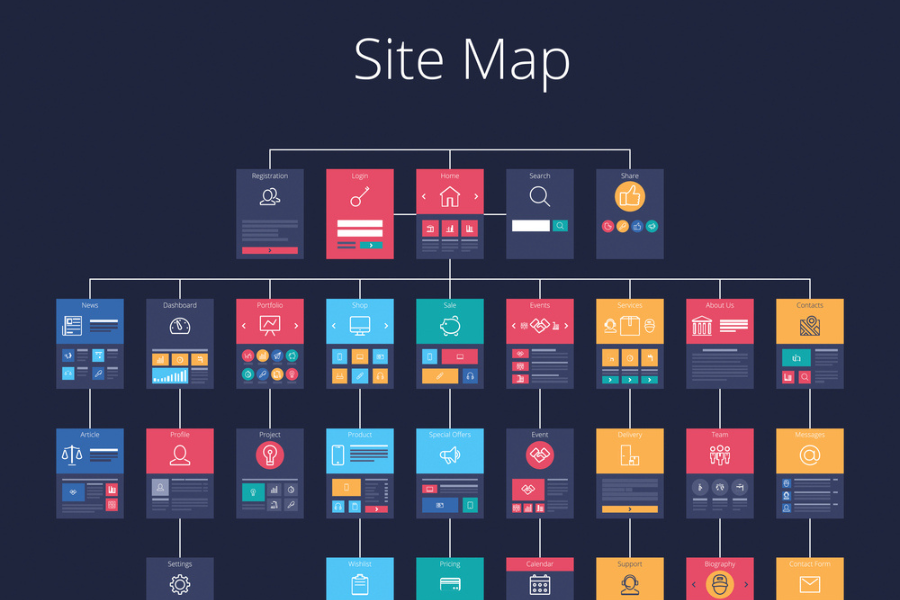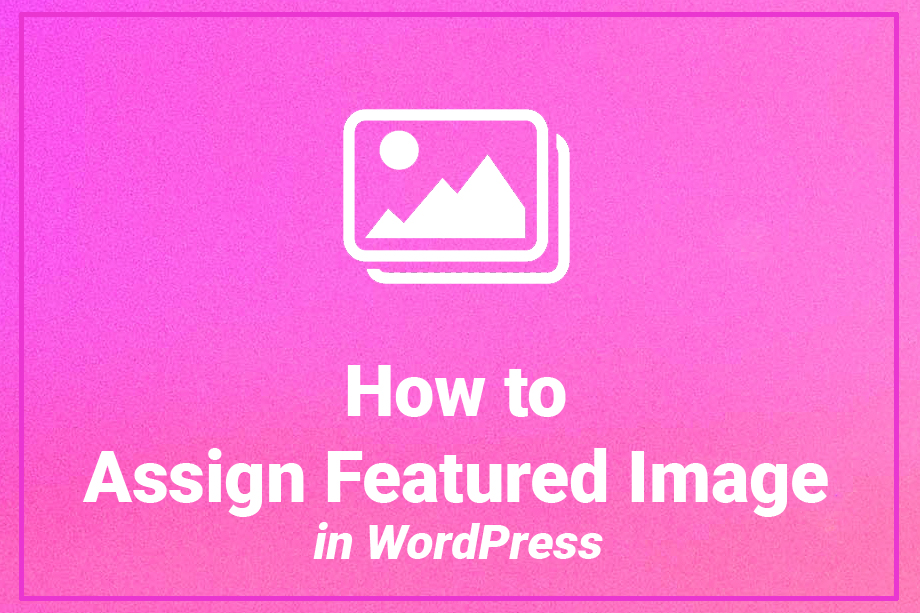
Some people using WordPress are still having trouble fixing issues they’ve recently come across. Even if they’ve tried everything, they might still see two pictures on one post, or no picture in the post but it shows up in the small picture on the page, or the other way around. If this sounds like your situation, here’s what you can do:
Go to the “Post Editor” and look for the “Post” option on the right-hand side. Then, find where it says “featured image” and remove any extra images you’ve added right after the main title or heading.
If the main picture looks good and matches the post, you can keep it as the featured image. But if you want the picture you see on Google or in the recent posts section to be different, you can change the “cover image” to a new picture. This will help avoid any mix-ups or confusion in the future.
If you feel like your post doesn’t really need a picture at the top, you can just get rid of it by double-clicking on the image, clicking the three dots, and selecting “remove block.”
You can also set WordPress to show the main picture in the post itself.
In short, the big picture or thumbnail you see when you share your WordPress post is like a welcome sign. It’s what gets people interested in reading your content. It also helps your post look good on Google Images, Google News, and Discover. But if people see two pictures instead of one when they click on your post, it can be confusing and make your site look unprofessional. I hope these tips help you fix the issue.